Database Management Services, Oracle Exadata, Oracle Exadata X8M, Remote Database Management
The Oracle Exadata X8M release implements 100 Gb/sec RoCE network fabric, making the world’s fastest database machine even faster.
Oracle Exadata Database Machine X8M introduces a brand new high-bandwidth low-latency 100 Gb/sec RDMA over Converged Ethernet (RoCE) Network Fabric that connects all the components inside an Exadata Database Machine. Specialized database networking protocols deliver much lower latency and higher bandwidth than is possible with generic communication protocols for faster response time for OLTP operations and higher throughput for analytic workloads.
The ORacle Exadata X8M release provides the next generation in ultra-fast cloud scale networking fabric, RDMA over Converged Ethernet (RoCE). RDMA (Remote Direct Memory Access) allows one computer to directly access data from another without Operating System or CPU involvement, for high bandwidth and low latency. The network card directly reads/writes memory with no extra copying or buffering and very low latency.
RDMA is an integral part of the Exadata high-performance architecture, and has been tuned and enhanced over the past decade, underpinning several Exadata-only technologies such as Exafusion Direct-to-Wire Protocol and Smart Fusion Block Transfer. As the RoCE API infrastructure is identical to InfiniBand’s, all existing Exadata performance features are available on RoCE.
Oracle Exadata RoCE Switch Image: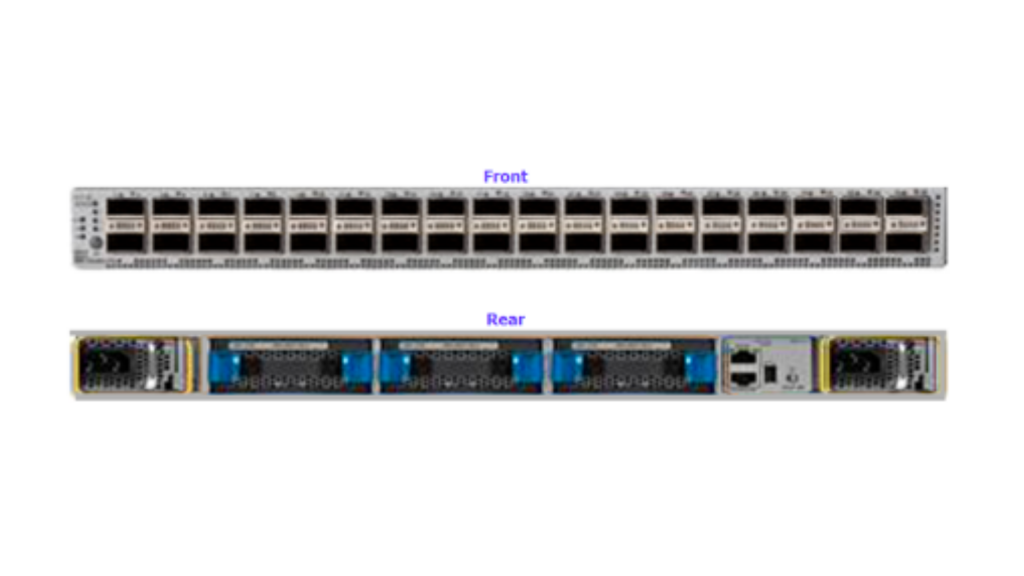
In this article we see practically how to patch Exadata X8M RoCE Switches
1. Create a file containing RoCE switch hostname
[root@dm01dbadm01 ~]# cat roce_list
dm01sw-rocea01
dm01sw-roceab1
2. Get the current RoCE Switch software version
[root@dm01dbadm01 ~]# ssh admin@dm01sw-rocea01 show version
User Access Verification
Cisco Nexus Operating System (NX-OS) Software
TAC support: http://www.cisco.com/tac
Copyright (C) 2002-2019, Cisco and/or its affiliates.
All rights reserved.
The copyrights to certain works contained in this software are
owned by other third parties and used and distributed under their own
licenses, such as open source. This software is provided “as is,” and unless
otherwise stated, there is no warranty, express or implied, including but not
limited to warranties of merchantability and fitness for a particular purpose.
Certain components of this software are licensed under
the GNU General Public License (GPL) version 2.0 or
GNU General Public License (GPL) version 3.0 or the GNU
Lesser General Public License (LGPL) Version 2.1 or
Lesser General Public License (LGPL) Version 2.0.
A copy of each such license is available at
http://www.opensource.org/licenses/gpl-2.0.php and
http://opensource.org/licenses/gpl-3.0.html and
http://www.opensource.org/licenses/lgpl-2.1.php and
http://www.gnu.org/licenses/old-licenses/library.txt.
Software
BIOS: version 05.39
NXOS: version 7.0(3)I7(6)
BIOS compile time: 08/30/2019
NXOS image file is: bootflash:///nxos.7.0.3.I7.6.bin
NXOS compile time: 3/5/2019 13:00:00 [03/05/2019 22:04:55]
Hardware
cisco Nexus9000 C9336C-FX2 Chassis
Intel(R) Xeon(R) CPU D-1526 @ 1.80GHz with 24571632 kB of memory.
Processor Board ID FDO23380VQS
Device name: dm01sw-rocea01
bootflash: 115805708 kB
Kernel uptime is 8 day(s), 3 hour(s), 14 minute(s), 49 second(s)
Last reset at 145297 usecs after Wed Apr 1 09:29:43 2020
Reason: Reset Requested by CLI command reload
System version: 7.0(3)I7(6)
Service:
plugin
Core Plugin, Ethernet Plugin
Active Package(s):
[root@dm01dbadm01 ~]# ssh admin@dm01sw-rocea01 show version | grep “System version:”
User Access Verification
3. Download the the RoCE switch software from MOS note 888828.1 and copy it Exadata compute node 1[root@dm01dbadm01 ~]# cd /u01/stage/ROCE/
[root@dm01dbadm01 ROCE]# ls -ltr
total 2773832
-rw-r–r– 1 root root 2840400612 Apr 9 00:42 p30893922_193000_Linux-x86-64.zip
4. Unzip the RoCE patch
[root@dm01dbadm01 ROCE]# unzip p30893922_193000_Linux-x86-64.zip
Archive: p30893922_193000_Linux-x86-64.zip
creating: patch_switch_19.3.6.0.0.200317/
inflating: patch_switch_19.3.6.0.0.200317/dcli
inflating: patch_switch_19.3.6.0.0.200317/exadata.img.hw
inflating: patch_switch_19.3.6.0.0.200317/sundcs_36p_repository_2.2.7_2.pkg
inflating: patch_switch_19.3.6.0.0.200317/imageLogger
inflating:
…
…
patch_switch_19.3.6.0.0.200317/roce_switch_templates/roce_leaf_switch_multi.cfg
inflating: patch_switch_19.3.6.0.0.200317/sundcs_36p_repository_2.2.14_1.pkg
inflating: patch_switch_19.3.6.0.0.200317/README.txt
5. Verify the patch directory content after unzip
[root@dm01dbadm01 ROCE]# cd patch_switch_19.3.6.0.0.200317/
[root@dm01dbadm01 patch_switch_19.3.6.0.0.200317]# ls -ltr
total 2794980
-r-xr-x— 1 root root 50674 Mar 18 05:48 exadata.img.hw
-r–r–r– 1 root root 8664 Mar 18 05:48 exadata.img.env
-r–r–r– 1 root root 45349 Mar 18 05:48 imageLogger
-r–r—– 1 root root 6133 Mar 18 05:48 ExaXMLNode.pm
-r–r—– 1 root root 51925 Mar 18 05:48 exadata_img_pylogger.py
-r-xr-xr-x 1 root root 17482 Mar 18 05:48 libxcp.so.1
-r-xr-xr-x 1 root root 4385 Mar 18 05:48 kernelupgrade_oldbios.sh
-r-xr-xr-x 1 root root 176994 Mar 18 05:48 installfw_exadata_ssh
-r-xr-xr-x 1 root root 426 Mar 18 05:48 fwverify
-r-xr-xr-x 1 root root 1570 Mar 18 05:48 ExadataSendNotification.pm
-r-xr-xr-x 1 root root 62499 Mar 18 05:48 ExadataImageNotification.pl
-r-xr-xr-x 1 root root 51616 Mar 18 05:48 dcli
-rw-r–r– 1 root root 1011037696 Mar 18 05:48 nxos.7.0.3.I7.6.bin
-r-xr-xr-x 1 root root 16544 Mar 18 05:48 patchmgr_functions
-rwxr-xr-x 1 root root 11600 Mar 18 05:48 patch_bug_26678971
-rw-r–r– 1 root root 975383040 Mar 18 05:48 nxos.7.0.3.I7.7.bin
-r-xr-xr-x 1 root root 171545108 Mar 18 05:48 sundcs_36p_repository_2.2.13_2.pkg
-r-xr-xr-x 1 root root 172863012 Mar 18 05:48 sundcs_36p_repository_2.2.14_1.pkg
-rwxr-xr-x 1 root root 172946493 Mar 18 05:48 sundcs_36p_repository_2.2.7_2.pkg
-rwxr-xr-x 1 root root 172947929 Mar 18 05:48 sundcs_36p_repository_2.2.7_2_signed.pkg
-r-xr-xr-x 1 root root 15001 Mar 18 05:48 xcp
-rwxr-xr-x 1 root root 184111553 Mar 18 05:48 sundcs_36p_repository_upgrade_2.1_to_2.2.7_2.pkg
-r-xr-xr-x 1 root root 168789 Mar 18 06:05 upgradeIBSwitch.sh
drwxr-xr-x 2 root root 103 Mar 18 06:05 roce_switch_templates
drwxr-xr-x 2 root root 98 Mar 18 06:05 roce_switch_api
drwxr-xr-x 6 root root 4096 Mar 18 06:05 ibdiagtools
drwxrwxr-x 3 root root 20 Mar 18 06:05 etc
-r-xr-xr-x 1 root root 457738 Mar 18 06:05 patchmgr
-rw-rw-r– 1 root root 5156 Mar 18 06:05 md5sum_files.lst
-rwxrwxrwx 1 root root 822 Mar 18 07:15 README.txt
6. Navigate to the patch directory and execute the following to get the patch syntax
[root@dm01dbadm01 patch_switch_19.3.6.0.0.200317]# ./patchmgr -h
Usage:
./patchmgr –roceswitches [roceswitch_list_file]
–upgrade [–verify-config [yes|no]] [–roceswitch-precheck] [–force] |
–downgrade [–verify-config [yes|no]] [–roceswitch-precheck] [–force] |
–verify-config [yes|no]
[-log_dir <fullpath> ]
./patchmgr –ibswitches [ibswitch_list_file]
<–upgrade | –downgrade> [–ibswitch_precheck] [–unkey] [–force [yes|no]]
7. Execute the following command to perform configuration verification
Note: The patching should be performed by a non-root user. In this case I am using oracle user to perform the patching
[root@dm01dbadm01 stage]# chown -R oracle:oinstall ROCE/
[root@dm01dbadm01 stage]# su – oracle
Last login: Thu Apr 9 16:17:25 +03 2020
[oracle@dm01dbadm01 ~]$ cd /u01/stage/ROCE/
[oracle@dm01dbadm01 ROCE]$ ls -ltr
total 2773836
-rw-r–r– 1 oracle oinstall 2840400612 Apr 9 00:42 p30893922_193000_Linux-x86-64.zip
drwxrwxr-x 6 oracle oinstall 4096 Apr 9 16:31 patch_switch_19.3.6.0.0.200317
[oracle@dm01dbadm01 ROCE]$ cd patch_switch_19.3.6.0.0.200317/
[oracle@dm01dbadm01 ~]$ vi roce_list
dm01sw-rocea01
dm01sw-roceab1
[oracle@dm01dbadm01 ~]$ cd /u01/stage/ROCE/patch_switch_19.3.6.0.0.200317
[oracle@dm01dbadm01 patch_switch_19.3.6.0.0.200317]$ ./patchmgr –roceswitches ~/roce_list –verify-config –log_dir /u01/stage/ROCE
2020-04-09 16:59:52 +0300 :Working: Initiate config verify on RoCE switches from . Expect up to 6 minutes for each switch
2020-04-09 16:59:53 +0300 1 of 2 :Verifying config on switch dm01sw-rocea01
2020-04-09 16:59:53 +0300: [INFO ] Dumping current running config locally as file: /u01/stage/ROCE/run.dm01sw-rocea01.cfg
2020-04-09 16:59:54 +0300: [SUCCESS ] Backed up switch config successfully
2020-04-09 16:59:54 +0300: [INFO ] Validating running config against template [1/3]: /u01/stage/ROCE/patch_switch_19.3.6.0.0.200317/roce_switch_templates/roce_leaf_switch.cfg
2020-04-09 16:59:54 +0300: [INFO ] Config matches template: /u01/stage/ROCE/patch_switch_19.3.6.0.0.200317/roce_switch_templates/roce_leaf_switch.cfg
2020-04-09 16:59:54 +0300: [SUCCESS ] Config validation successful!
2020-04-09 16:59:54 +0300 2 of 2 :Verifying config on switch dm01sw-roceb01
2020-04-09 16:59:54 +0300: [INFO ] Dumping current running config locally as file: /u01/stage/ROCE/run.dm01sw-roceb01.cfg
2020-04-09 16:59:55 +0300: [SUCCESS ] Backed up switch config successfully
2020-04-09 16:59:55 +0300: [INFO ] Validating running config against template [1/3]: /u01/stage/ROCE/patch_switch_19.3.6.0.0.200317/roce_switch_templates/roce_leaf_switch.cfg
2020-04-09 16:59:55 +0300: [INFO ] Config matches template: /u01/stage/ROCE/patch_switch_19.3.6.0.0.200317/roce_switch_templates/roce_leaf_switch.cfg
2020-04-09 16:59:55 +0300: [SUCCESS ] Config validation successful!
2020-04-09 16:59:55 +0300 :SUCCESS: Config check on RoCE switch(es)
2020-04-09 16:59:56 +0300 :SUCCESS: Completed run of command: ./patchmgr –roceswitches /home/oracle/roce_list –verify-config –log_dir /u01/stage/ROCE
2020-04-09 16:59:56 +0300 :INFO : config attempted on nodes in file /home/oracle/roce_list: [dm01sw-rocea01 dm01sw-roceb01]
2020-04-09 16:59:56 +0300 :INFO : For details, check the following files in /u01/stage/ROCE:
2020-04-09 16:59:56 +0300 :INFO : – updateRoceSwitch.log
2020-04-09 16:59:56 +0300 :INFO : – updateRoceSwitch.trc
2020-04-09 16:59:56 +0300 :INFO : – patchmgr.stdout
2020-04-09 16:59:56 +0300 :INFO : – patchmgr.stderr
2020-04-09 16:59:56 +0300 :INFO : – patchmgr.log
2020-04-09 16:59:56 +0300 :INFO : – patchmgr.trc
2020-04-09 16:59:56 +0300 :INFO : Exit status:0
2020-04-09 16:59:56 +0300 :INFO : Exiting.
8. Execute the following command to perform prerequisite checks.
Note: During this step it will prompt you setup the SSH between oracle user and RoCE switch. Please enter the admin user password of RoCE switch.
[oracle@dm01dbadm01 patch_switch_19.3.6.0.0.200317]$ ./patchmgr –roceswitches ~/roce_list –upgrade –roceswitch-precheck –log_dir /u01/stage/ROCE
[NOTE ] Password equivalency is NOT setup for user ‘oracle’ to dm01sw-rocea01 from ‘dm01dbadm01.netsoftmate.com’. Set it up? (y/n): y
enter switch ‘admin’ password:
checking if ‘dm01sw-rocea01’ is reachable… [OK]
setting up SSH equivalency for ‘oracle’ from dm01dbadm01.netsoftmate.com to ‘dm01sw-rocea01’… [OK]
[NOTE ] Password equivalency is NOT setup for user ‘oracle’ to dm01sw-roceb01 from ‘dm01dbadm01.netsoftmate.com’. Set it up? (y/n): y
enter switch ‘admin’ password:
checking if ‘dm01sw-roceb01’ is reachable… [OK]
setting up SSH equivalency for ‘oracle’ from dm01dbadm01.netsoftmate.com to ‘dm01sw-roceb01’… [OK]
2020-04-09 16:47:46 +0300 :Working: Initiate pre-upgrade validation check on 2 RoCE switch(es).
2020-04-09 16:47:47 +0300 1 of 2 :Updating switch dm01sw-rocea01
2020-04-09 16:47:49 +0300: [INFO ] Switch dm01sw-rocea01 will be upgraded from nxos.7.0.3.I7.6.bin to nxos.7.0.3.I7.7.bin
2020-04-09 16:47:49 +0300: [INFO ] Checking for free disk space on switch
2020-04-09 16:47:50 +0300: [INFO ] disk is 96.00% free, available: 112371744768 bytes
2020-04-09 16:47:50 +0300: [SUCCESS ] There is enough disk space to proceed
2020-04-09 16:47:52 +0300: [INFO ] Copying nxos.7.0.3.I7.7.bin onto dm01sw-rocea01 (eta: 1-5 minutes)
2020-04-09 16:50:40 +0300: [SUCCESS ] Finished copying image to switch
2020-04-09 16:50:40 +0300: [INFO ] Verifying sha256sum of bin file on switch
2020-04-09 16:50:54 +0300: [SUCCESS ] sha256sum matches: dce664f1a90927e9dbd86419681d138d3a7a83c5ea7222718c3f6565488ac6d0
2020-04-09 16:50:54 +0300: [INFO ] Performing FW install pre-check of nxos.7.0.3.I7.7.bin (eta: 2-3 minutes)
2020-04-09 16:52:55 +0300: [SUCCESS ] FW install pre-check completed successfully
2020-04-09 16:52:55 +0300 2 of 2 :Updating switch dm01sw-roceb01
2020-04-09 16:58:26 +0300: [INFO ] Dumping current running config locally as file: /u01/stage/ROCE/run.dm01sw-roceb01.cfg
2020-04-09 16:58:27 +0300: [SUCCESS ] Backed up switch config successfully
2020-04-09 16:58:27 +0300: [INFO ] Validating running config against template [1/3]: /u01/stage/ROCE/patch_switch_19.3.6.0.0.200317/roce_switch_templates/roce_leaf_switch.cfg
2020-04-09 16:58:27 +0300: [INFO ] Config matches template: /u01/stage/ROCE/patch_switch_19.3.6.0.0.200317/roce_switch_templates/roce_leaf_switch.cfg
2020-04-09 16:58:27 +0300: [SUCCESS ] Config validation successful!
2020-04-09 16:58:27 +0300 :SUCCESS: Config check on RoCE switch(es)
2020-04-09 16:58:27 +0300 :SUCCESS: Initiate pre-upgrade validation check on RoCE switch(es).
2020-04-09 16:58:27 +0300 :SUCCESS: Completed run of command: ./patchmgr –roceswitches /home/oracle/roce_list –upgrade –roceswitch-precheck –log_dir /u01/stage/ROCE
2020-04-09 16:58:27 +0300 :INFO : upgrade attempted on nodes in file /home/oracle/roce_list: [dm01sw-rocea01 dm01sw-roceb01]
2020-04-09 16:58:27 +0300 :INFO : For details, check the following files in /u01/stage/ROCE:
2020-04-09 16:58:27 +0300 :INFO : – updateRoceSwitch.log
2020-04-09 16:58:27 +0300 :INFO : – updateRoceSwitch.trc
2020-04-09 16:58:27 +0300 :INFO : – patchmgr.stdout
2020-04-09 16:58:27 +0300 :INFO : – patchmgr.stderr
2020-04-09 16:58:27 +0300 :INFO : – patchmgr.log
2020-04-09 16:58:27 +0300 :INFO : – patchmgr.trc
2020-04-09 16:58:27 +0300 :INFO : Exit status:0
- 6:58:27 +0300 :INFO : Exiting.
9. Execute the following command to patch RoCE switches.
[oracle@dm01dbadm01 patch_switch_19.3.6.0.0.200317]$ ./patchmgr –roceswitches ~/roce_list –upgrade –log_dir /u01/stage/ROCE
[NOTE ] Password equivalency is NOT setup for user ‘oracle’ to dm01sw-rocea01 from ‘dm01dbadm01.netsoftmate.com’. Set it up? (y/n): y
enter switch ‘admin’ password:
checking if ‘dm01sw-rocea01’ is reachable… [OK]
setting up SSH equivalency for ‘oracle’ from dm01dbadm01.netsoftmate.com to ‘dm01sw-rocea01’… [OK]
[NOTE ] Password equivalency is NOT setup for user ‘oracle’ to dm01sw-roceb01 from ‘dm01dbadm01.netsoftmate.com’. Set it up? (y/n): y
enter switch ‘admin’ password:
checking if ‘dm01sw-roceb01’ is reachable… [OK]
setting up SSH equivalency for ‘oracle’ from dm01dbadm01.netsoftmate.com to ‘dm01sw-roceb01’… [OK]
2020-04-09 17:02:26 +0300 :Working: Initiate upgrade of 2 RoCE switches to 7.0(3)I7(7) Expect up to 15 minutes for each switch
2020-04-09 17:02:26 +0300 1 of 2 :Updating switch dm01sw-rocea01
2020-04-09 17:02:28 +0300: [INFO ] Switch dm01sw-rocea01 will be upgraded from nxos.7.0.3.I7.6.bin to nxos.7.0.3.I7.7.bin
2020-04-09 17:02:28 +0300: [INFO ] Checking for free disk space on switch
2020-04-09 17:02:28 +0300: [INFO ] disk is 95.00% free, available: 111395401728 bytes
2020-04-09 17:02:28 +0300: [SUCCESS ] There is enough disk space to proceed
2020-04-09 17:02:29 +0300: [INFO ] Found nxos.7.0.3.I7.7.bin on switch, skipping download
2020-04-09 17:02:29 +0300: [INFO ] Verifying sha256sum of bin file on switch
2020-04-09 17:02:43 +0300: [SUCCESS ] sha256sum matches: dce664f1a90927e9dbd86419681d138d3a7a83c5ea7222718c3f6565488ac6d0
2020-04-09 17:02:43 +0300: [INFO ] Performing FW install pre-check of nxos.7.0.3.I7.7.bin (eta: 2-3 minutes)
2020-04-09 17:04:44 +0300: [SUCCESS ] FW install pre-check completed successfully
2020-04-09 17:04:44 +0300: [INFO ] Performing FW install of nxos.7.0.3.I7.7.bin on dm01sw-rocea01 (eta: 3-7 minutes)
2020-04-09 17:09:51 +0300: [SUCCESS ] FW install completed
2020-04-09 17:09:51 +0300: [INFO ] Waiting for switch to come back online (eta: 6-8 minutes)
2020-04-09 17:17:51 +0300: [INFO ] Verifying if FW install is successful
2020-04-09 17:17:53 +0300: [SUCCESS ] dm01sw-rocea01 has been successfully upgraded to nxos.7.0.3.I7.7.bin!
2020-04-09 17:17:53 +0300 2 of 2 :Updating switch dm01sw-roceb01
2020-04-09 17:17:56 +0300: [INFO ] Switch dm01sw-roceb01 will be upgraded from nxos.7.0.3.I7.6.bin to nxos.7.0.3.I7.7.bin
2020-04-09 17:17:56 +0300: [INFO ] Checking for free disk space on switch
2020-04-09 17:17:57 +0300: [INFO ] disk is 95.00% free, available: 111542112256 bytes
2020-04-09 17:17:57 +0300: [SUCCESS ] There is enough disk space to proceed
2020-04-09 17:17:58 +0300: [INFO ] Found nxos.7.0.3.I7.7.bin on switch, skipping download
2020-04-09 17:17:58 +0300: [INFO ] Verifying sha256sum of bin file on switch
2020-04-09 17:18:12 +0300: [SUCCESS ] sha256sum matches: dce664f1a90927e9dbd86419681d138d3a7a83c5ea7222718c3f6565488ac6d0
2020-04-09 17:18:12 +0300: [INFO ] Performing FW install pre-check of nxos.7.0.3.I7.7.bin (eta: 2-3 minutes)
2020-04-09 17:20:12 +0300: [SUCCESS ] FW install pre-check completed successfully
2020-04-09 17:20:12 +0300: [INFO ] Checking if previous switch dm01sw-rocea01 is fully up before proceeding (attempt 1 of 3)
2020-04-09 17:20:13 +0300: [SUCCESS ] dm01sw-rocea01 switch is fully up and running
2020-04-09 17:20:13 +0300: [INFO ] Performing FW install of nxos.7.0.3.I7.7.bin on dm01sw-roceb01 (eta: 3-7 minutes)
2020-04-09 17:23:20 +0300: [SUCCESS ] FW install completed
2020-04-09 17:23:20 +0300: [INFO ] Waiting for switch to come back online (eta: 6-8 minutes)
2020-04-09 17:31:20 +0300: [INFO ] Verifying if FW install is successful
2020-04-09 17:31:22 +0300: [SUCCESS ] dm01sw-roceb01 has been successfully upgraded to nxos.7.0.3.I7.7.bin!
2020-04-09 17:31:22 +0300 :Working: Initiate config verify on RoCE switches from . Expect up to 6 minutes for each switch
2020-04-09 17:31:25 +0300 1 of 2 :Verifying config on switch dm01sw-rocea01
2020-04-09 17:31:25 +0300: [INFO ] Dumping current running config locally as file: /u01/stage/ROCE/run.dm01sw-rocea01.cfg
2020-04-09 17:31:26 +0300: [SUCCESS ] Backed up switch config successfully
2020-04-09 17:31:26 +0300: [INFO ] Validating running config against template [1/3]: /u01/stage/ROCE/patch_switch_19.3.6.0.0.200317/roce_switch_templates/roce_leaf_switch.cfg
2020-04-09 17:31:26 +0300: [INFO ] Config matches template: /u01/stage/ROCE/patch_switch_19.3.6.0.0.200317/roce_switch_templates/roce_leaf_switch.cfg
2020-04-09 17:31:26 +0300: [SUCCESS ] Config validation successful!
2020-04-09 17:31:26 +0300 2 of 2 :Verifying config on switch dm01sw-roceb01
2020-04-09 17:31:26 +0300: [INFO ] Dumping current running config locally as file: /u01/stage/ROCE/run.dm01sw-roceb01.cfg
2020-04-09 17:31:27 +0300: [SUCCESS ] Backed up switch config successfully
2020-04-09 17:31:27 +0300: [INFO ] Validating running config against template [1/3]: /u01/stage/ROCE/patch_switch_19.3.6.0.0.200317/roce_switch_templates/roce_leaf_switch.cfg
2020-04-09 17:31:27 +0300: [INFO ] Config matches template: /u01/stage/ROCE/patch_switch_19.3.6.0.0.200317/roce_switch_templates/roce_leaf_switch.cfg
2020-04-09 17:31:27 +0300: [SUCCESS ] Config validation successful!
2020-04-09 17:31:27 +0300 :SUCCESS: Config check on RoCE switch(es)
2020-04-09 17:31:27 +0300 :SUCCESS: upgrade 2 RoCE switch(es) to 7.0(3)I7(7)
2020-04-09 17:31:27 +0300 :SUCCESS: Completed run of command: ./patchmgr –roceswitches /home/oracle/roce_list –upgrade –log_dir /u01/stage/ROCE
2020-04-09 17:31:27 +0300 :INFO : upgrade attempted on nodes in file /home/oracle/roce_list: [dm01sw-rocea01 dm01sw-roceb01]
2020-04-09 17:31:27 +0300 :INFO : For details, check the following files in /u01/stage/ROCE:
2020-04-09 17:31:27 +0300 :INFO : – updateRoceSwitch.log
2020-04-09 17:31:27 +0300 :INFO : – updateRoceSwitch.trc
2020-04-09 17:31:27 +0300 :INFO : – patchmgr.stdout
2020-04-09 17:31:27 +0300 :INFO : – patchmgr.stderr
2020-04-09 17:31:27 +0300 :INFO : – patchmgr.log
2020-04-09 17:31:27 +0300 :INFO : – patchmgr.trc
2020-04-09 17:31:27 +0300 :INFO : Exit status:0
2020-04-09 17:31:27 +0300 :INFO : Exiting.
10. Verify the new patch version on both RoCE switches
[oracle@dm01dbadm01 patch_switch_19.3.6.0.0.200317]$ ssh admin@dm01sw-rocea01 show version
The authenticity of host ‘dm01sw-rocea01 (dm01sw-rocea01)’ can’t be established.
RSA key fingerprint is SHA256:N3/OT3xe4A8xi1zd+bkTfDyqE6yibk2zVlhXHvCk/Jk.
RSA key fingerprint is MD5:c4:1f:ef:f5:f5:ab:f1:29:c0:de:42:19:0e:f3:14:8c.
Are you sure you want to continue connecting (yes/no)? yes
Warning: Permanently added ‘dm01sw-rocea01’ (RSA) to the list of known hosts.
User Access Verification
Password:
Cisco Nexus Operating System (NX-OS) Software
TAC support: http://www.cisco.com/tac
Copyright (C) 2002-2019, Cisco and/or its affiliates.
All rights reserved.
The copyrights to certain works contained in this software are
owned by other third parties and used and distributed under their own
licenses, such as open source. This software is provided “as is,” and unless
otherwise stated, there is no warranty, express or implied, including but not
limited to warranties of merchantability and fitness for a particular purpose.
Certain components of this software are licensed under
the GNU General Public License (GPL) version 2.0 or
GNU General Public License (GPL) version 3.0 or the GNU
Lesser General Public License (LGPL) Version 2.1 or
Lesser General Public License (LGPL) Version 2.0.
A copy of each such license is available at
http://www.opensource.org/licenses/gpl-2.0.php and
http://opensource.org/licenses/gpl-3.0.html and
http://www.opensource.org/licenses/lgpl-2.1.php and
http://www.gnu.org/licenses/old-licenses/library.txt.
Software
BIOS: version 05.39
NXOS: version 7.0(3)I7(7)
BIOS compile time: 08/30/2019
NXOS image file is: bootflash:///nxos.7.0.3.I7.7.bin
NXOS compile time: 3/5/2019 13:00:00 [03/05/2019 22:04:55]
Hardware
cisco Nexus9000 C9336C-FX2 Chassis
Intel(R) Xeon(R) CPU D-1526 @ 1.80GHz with 24571632 kB of memory.
Processor Board ID FDO23380VQS
Device name: dm01sw-rocea01
bootflash: 115805708 kB
Kernel uptime is 8 day(s), 5 hour(s), 1 minute(s), 41 second(s)
Last reset at 145297 usecs after Wed Apr 1 09:29:43 2020
Reason: Reset Requested by CLI command reload
System version: 7.0(3)I7(7)
Service:
plugin
Core Plugin, Ethernet Plugin
Active Package(s):
[oracle@dm01dbadm01 patch_switch_19.3.6.0.0.200317]$ ssh admin@dm01sw-rocea01 show version | grep “System version:”
User Access Verification
Password:
System version: 7.0(3)I7(7)
Conclusion
In this article we have learned how to patch an Exadata X8M RoCE switches. Oracle continues to use the patchmgr utility to patch the Exadata RoCE switch to simplify the process. The Exadata X8M 100 Gb/sec RoCE network fabric, making the world’s fastest database machine even faster.
About Netsoftmate:
Netsoftmate is an Oracle Gold Partner and a boutique IT services company specializing in installation, implementation and 24/7 support for Oracle Engineered Systems like Oracle Exadata, Oracle Database Appliance, Oracle ZDLRA, Oracle ZFS Storage and Oracle Private Cloud Appliance. Apart from OES, we have specialized teams of experts providing round the clock remote database administration support for any type of database and cyber security compliance and auditing services.
Feel free to get in touch with us by signing up on the link below –















