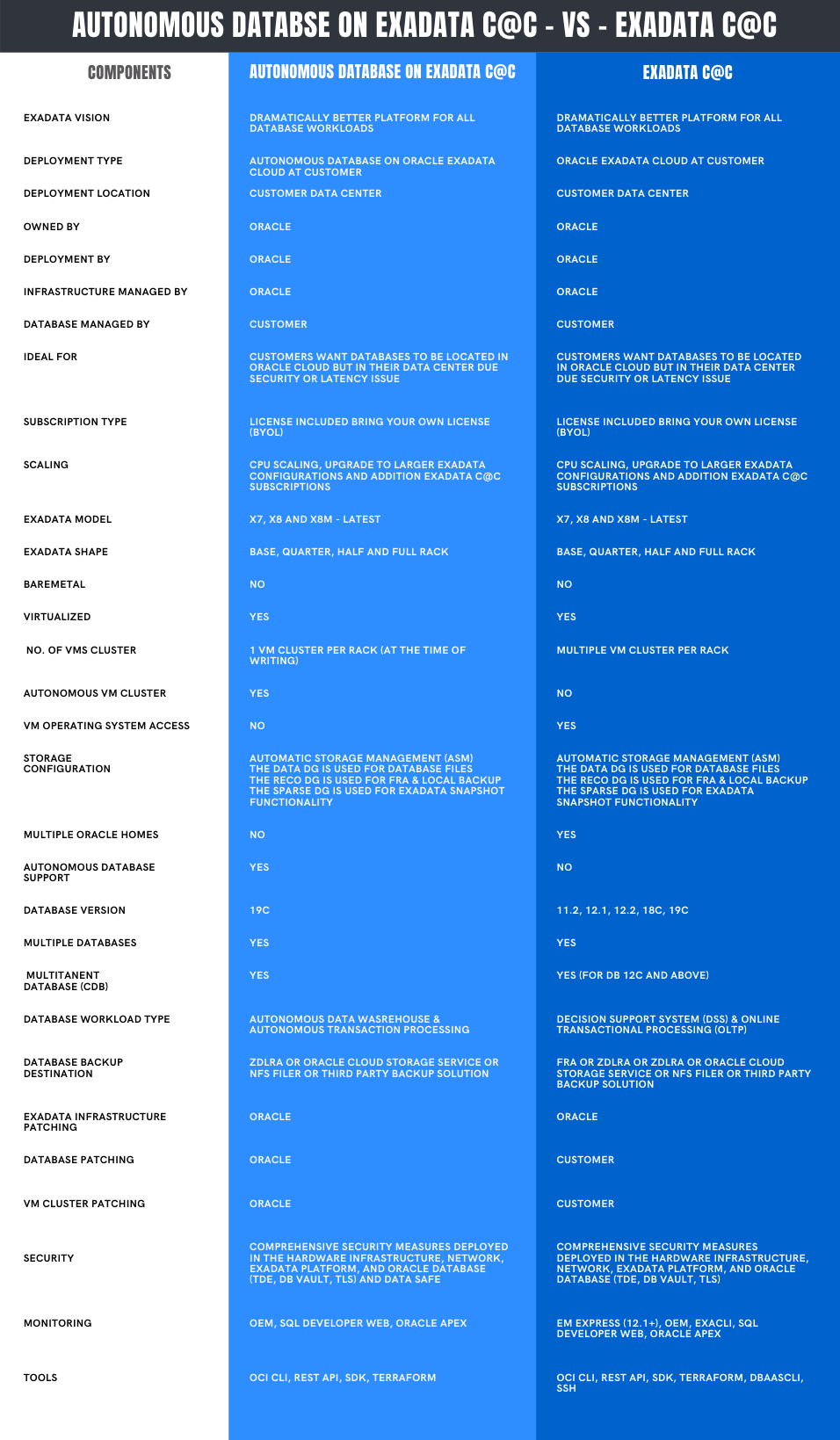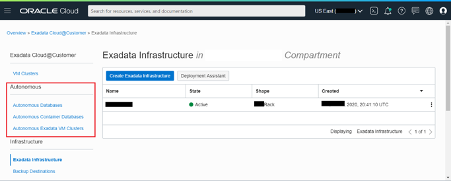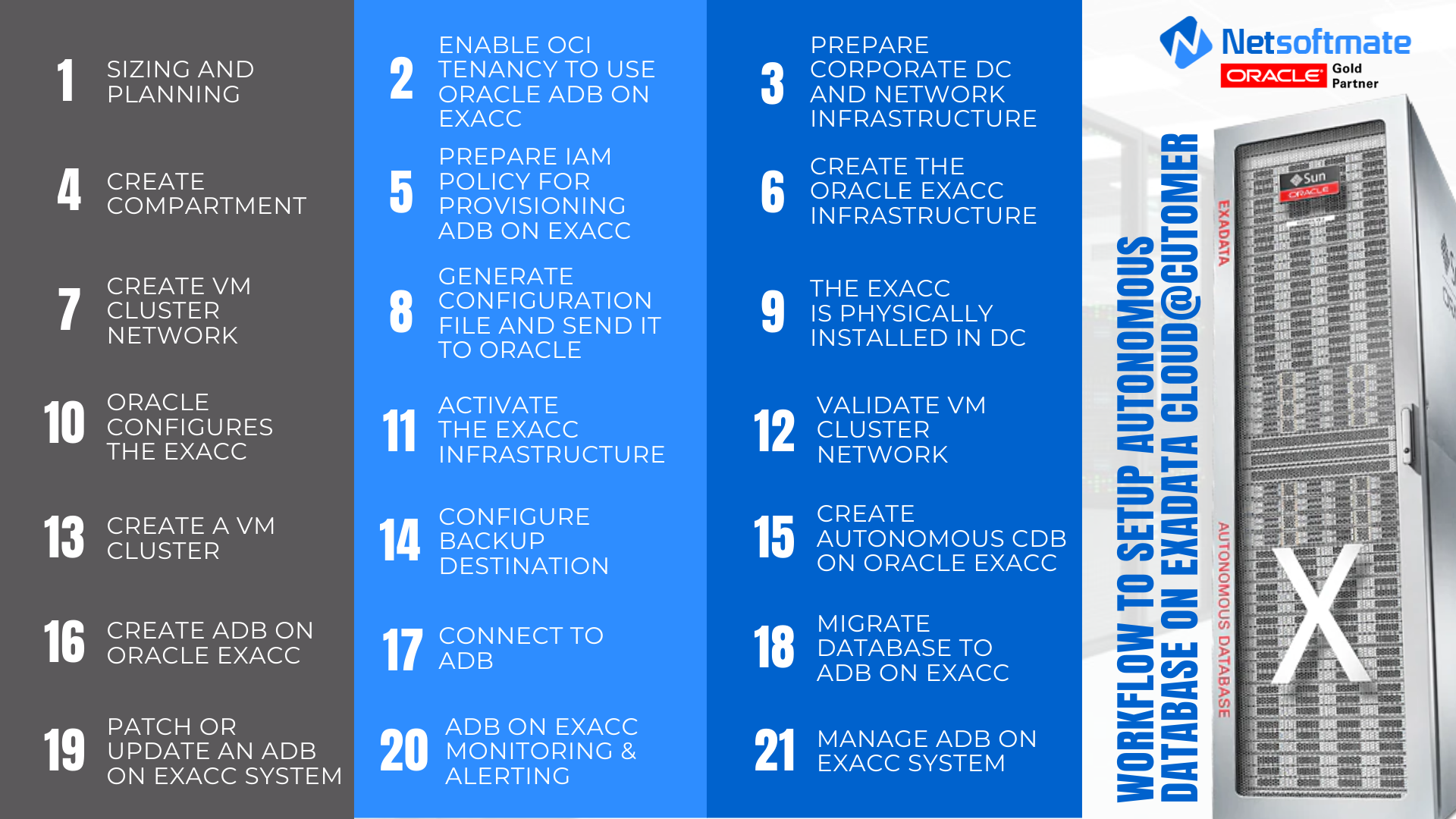Uncategorized
After INDA, USA, SAUDI ARABIA, Its Time for UAE
Netsoftmate, a preferred Oracle partner and remote database management service provider, operated in the MENA region from its regional office in Riyadh, Saudi Arabia. Due to the strong growth and demand to cover multiple regions in MENA, Netsoftmate now opens up a new new regional office in Dubai, UAE.
Through this regional office, our aim is to increase our footprint and penetrate further into the MENA region. Netsoftmate has been serving clients in USA, India & MENA mainly and has been growing at more than 100% YoY in revenue within these regions. The MENA region in particular has been the strongest contributor to Netsoftmate’s revenue and we have strong support from the regional Oracle account managers due to our best in class services and proven success with clients.
“It is the best time to penetrate further into the MENA region. We have seen immense success in KSA, so much that we have been increasing our team size to cater to just KSA. With growing demand and recognition, we are looking at expanding further to regions like UAE, Qatar, Kuwait, Egypt, Jordan. Our new office in Dubai is a stepping stone towards achieving our vision of becoming the go to partner for all remote database management related requirements in the region.”
– Mohd.Abdul Rahman Siddiqui, CEO, Netsoftmate
About Netsoftmate:
Netsoftmate is a full service Oracle partner founded in 2014, providing niche services in remote database management with staff augmentation, active-active database replication using GoldenGate and implementation with full after sales service for Oracle Engineered Systems. We have been serving large enterprises in BFSI, Utilities, Manufacturing, Oil&Gas, CPG in countries like USA, MENA & India.